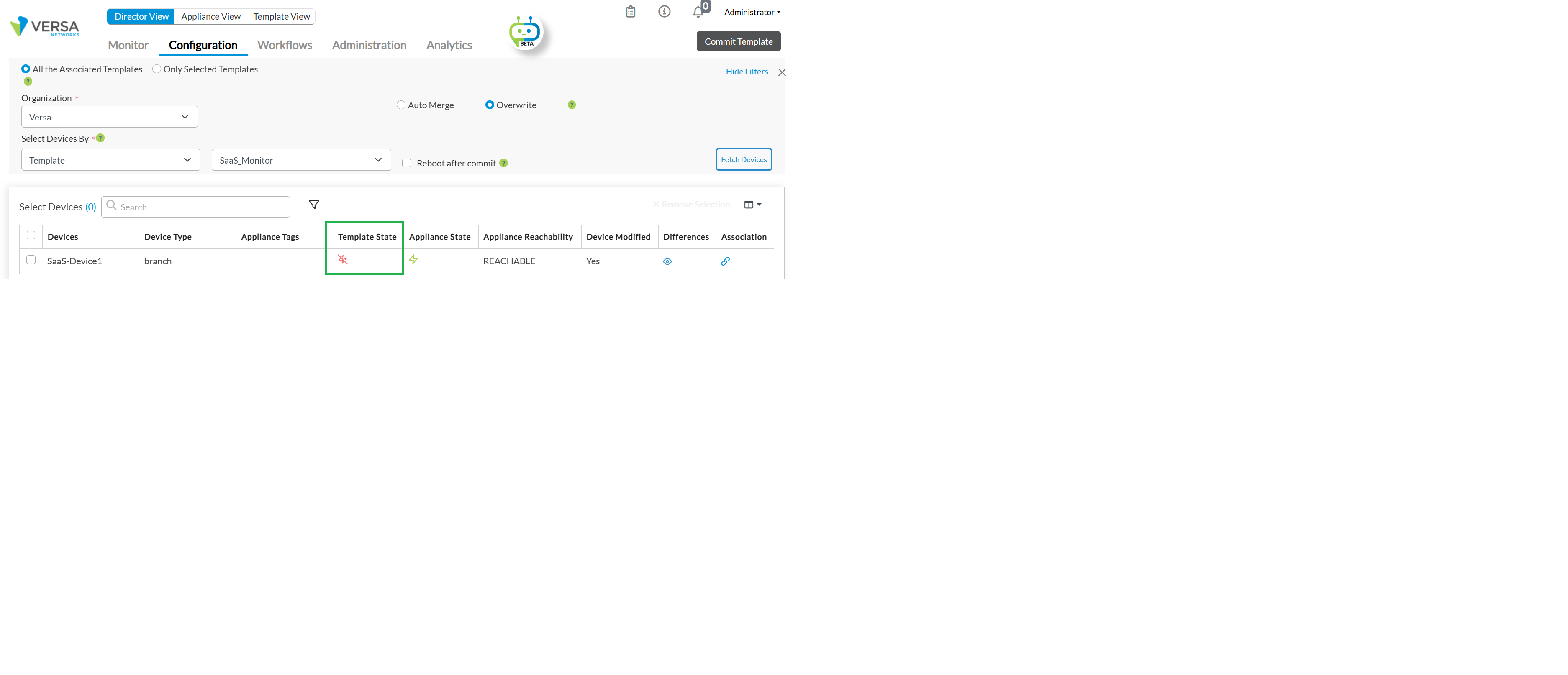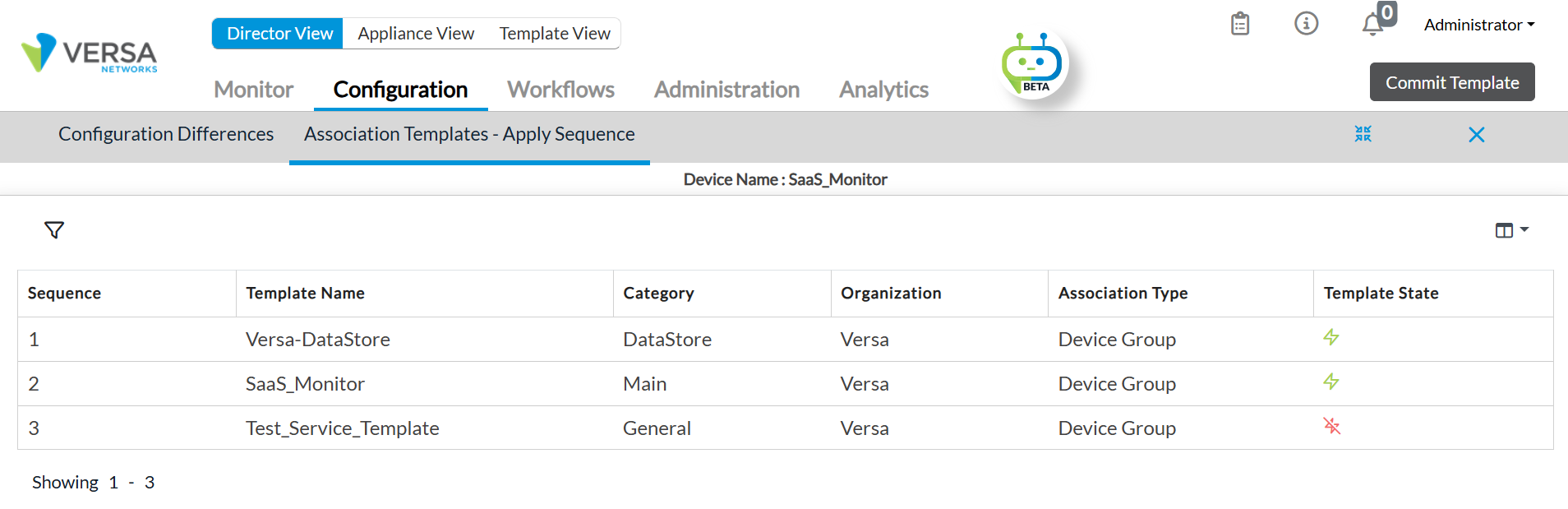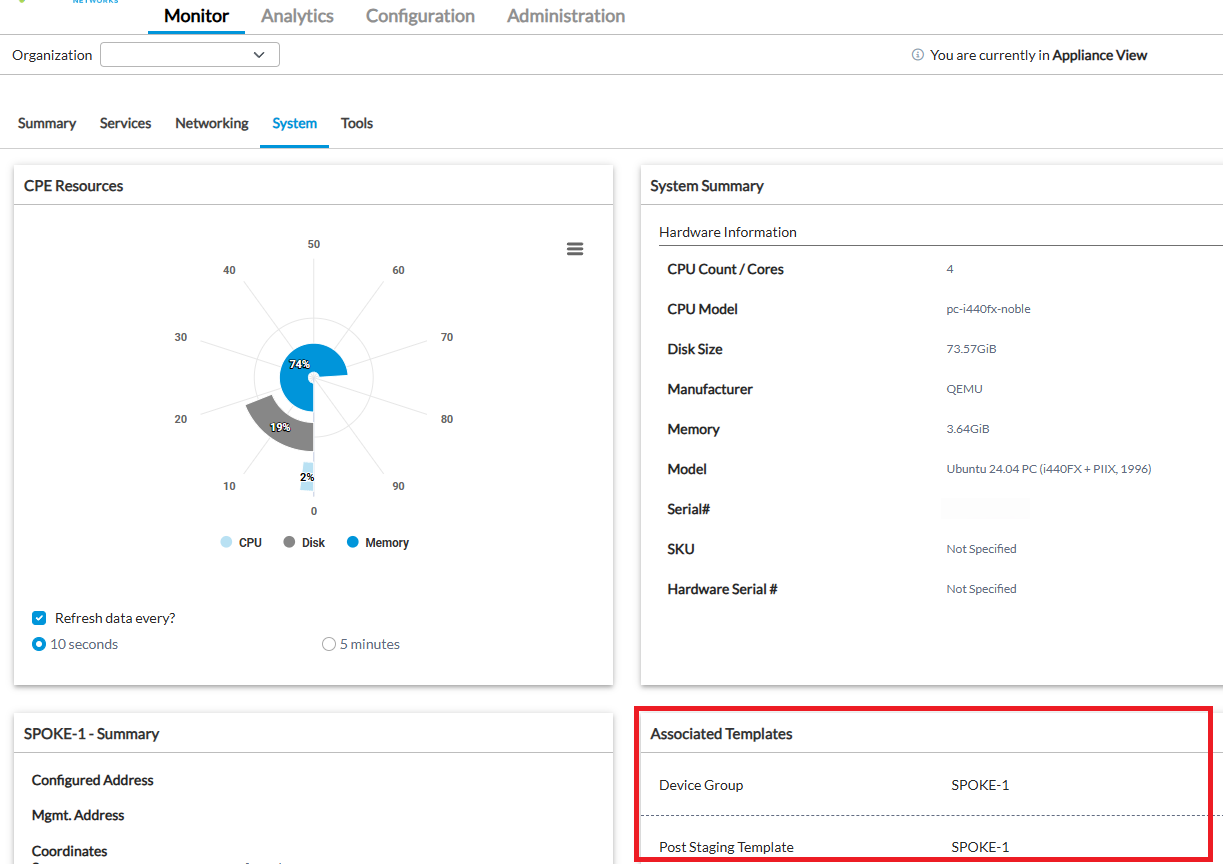The easy way to see all associated templates with the device
Hi Community ,
To address questions on how to verify which service templates are associated with a particular appliance the easiest way is under the commit menu.
Click commit and then click on lightning button as below:
Then you can see all templates associated with device along with information if template config is in sync or not, also useful to understand which template configuration is not in sync:
If someone has other easy ways to verify, please share here :)
Comments
-
-
that is a good inside option! thanks for sharing!