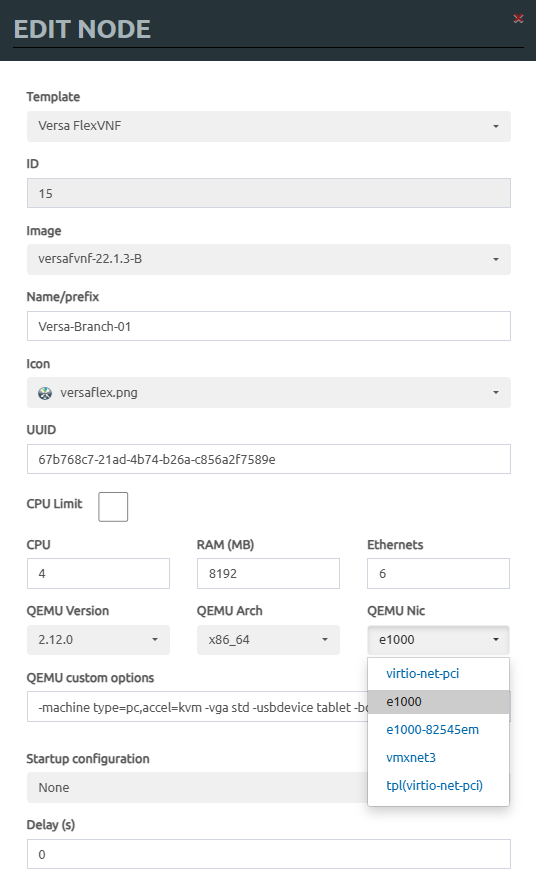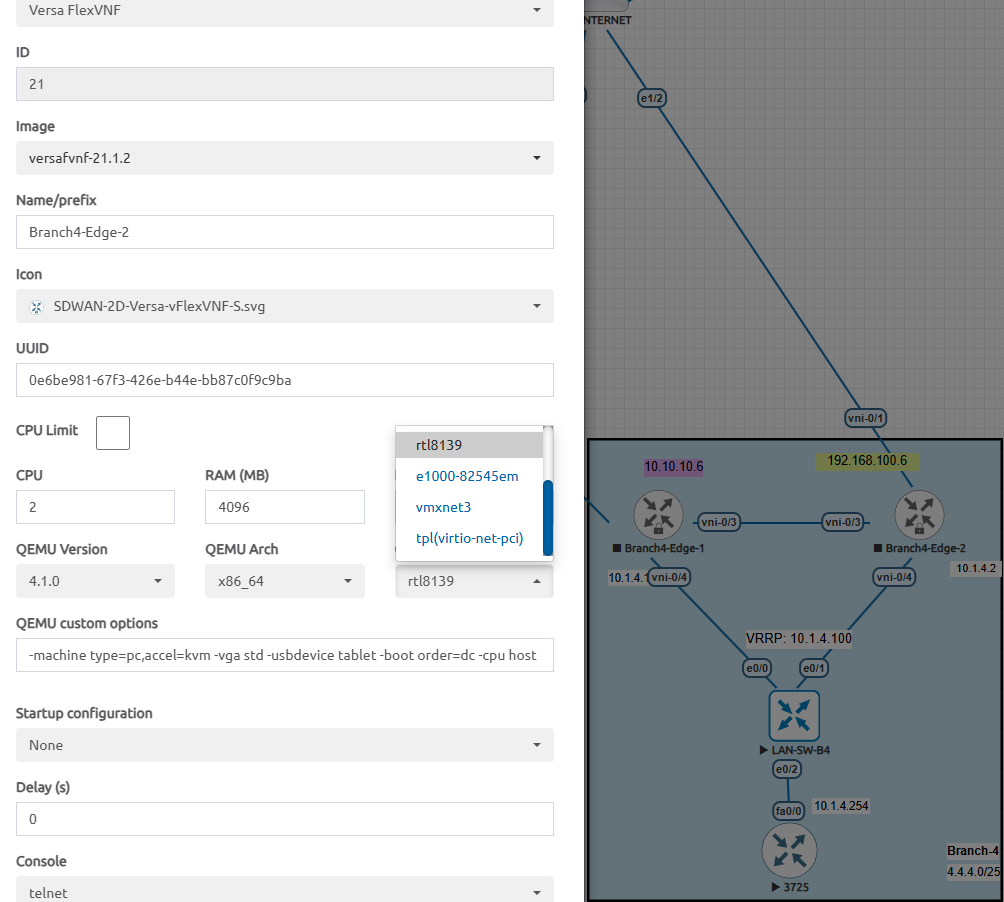Branch Site HA Issue in Eve-ng Lab setup
Hi Everyone,
I have set up a Versa SD-WAN lab in my System in Eve-ng. My sdwan devices are up and communicating with each other. However, when I set up Site HA with dual CPEs using MPLS+Internet transport, the cross-connect links are not pingable or reachable from both CPEs's.
The cross-connect ports are up on both CPEs, and routes are shown in respective VRFs. But when I ping from CPE1 (cross-connect interface) to CPE2 (cross-connect interface), it's not successful.
below is the topology.
Comments
-
Sanjay,
Check what NIC types are being used for VM. The cross connect link requires support for VLANs, so you need to choose a NIC that also supports VLAN. If you're using VIRTIO-NET-PCI NICs, they don't support VLANs, so try something like VMXNET3.
Good luck!
-
hi
could you please help how to check NIC type, in my laptop eve-ng ?
and how can we change it ?
-
Hi Christian,
Thanks for your comments, but on same VM, when i used the same port for LAN using vlan, then the port working and ping also works. It seems some other issue.
and how i can check VM Nic ? As i run eveng in my laptop, and over this vm running versa ios.
Regrads,
-
How to check NIC card in laptop and how we can change it ?
-
HI Sanjay,
You can change the NIC type in EVE-NG either during the initial setup of the VM or by right clicking on the VM and selecting Edit.
There are several options EVE-NG supports and would suggest "vmxnet3" as Christian mentions or "e1000".
-
Hi,
You can change the NIC type, if you right-click on the FlexVNF icon and go to the setting, then QEMU Nic change the NIC type. However I have changed this setting and I couldn't resolve this issue.
Attached you can find the screenshot.