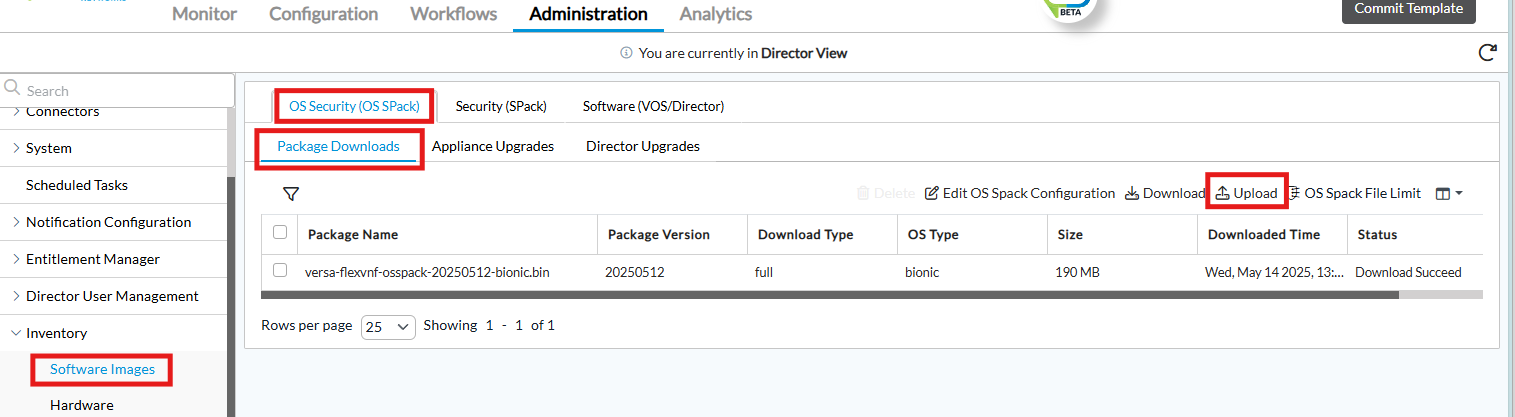How to update the OSSPACK offline to the VOS devices?
Director has no internet connectivity to download the OSSPACK. What is the procedure to upgrade offline method?
Comments
-
Hi Vinoth,
You can download latest OSSpack following links in Versa OSSPACKs : Versa Support . Then you can either upload osspack file to Versa Director Inventory:
And then initiate osspack upgrade on devices using standard procedure from Director UI.
Or alternatively you can upload osspack file directly to each appliance, add execute permission to it and run it from Linux shell.