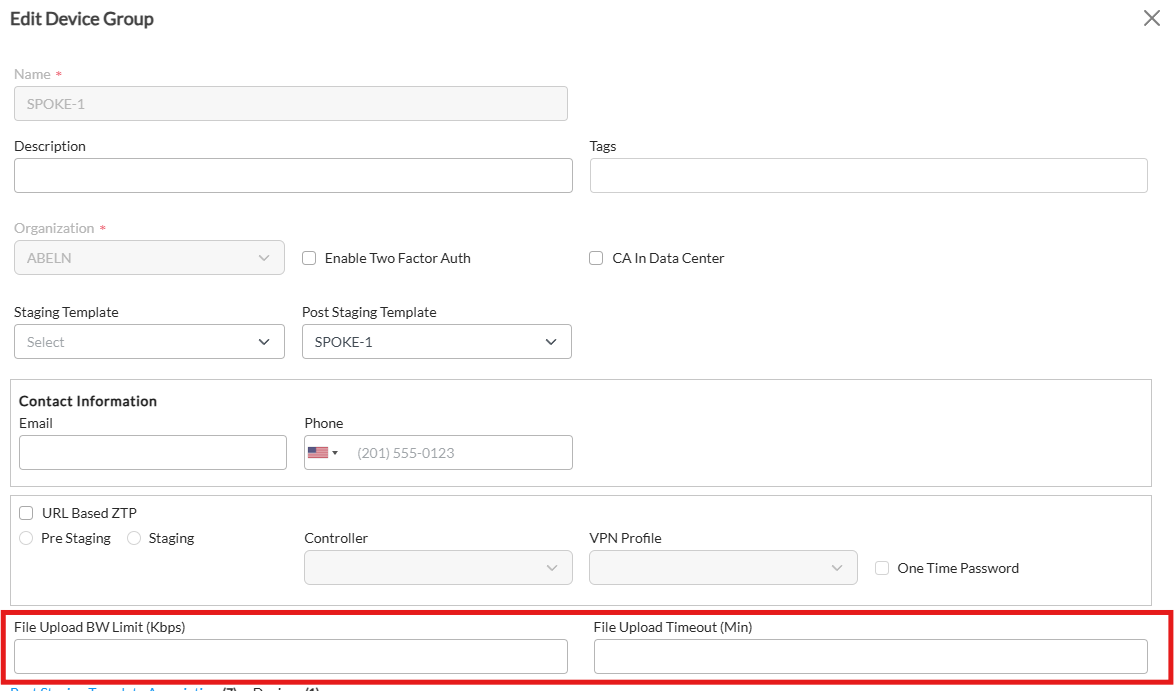Error uploading upgrade package: File transfer operation timed out Failed
During VOS upgrade from Versa Director, it may happen that image transfer timeout after 1h due to low throughput between Versa Director and VOS CPE.
We recommend to increase the image upload timeout at Versa Director from 1h to appropriate delay which reflects the download time (120 for e.g):
Administrator@Director1% set system settings device-package-upload-timeout
Possible completions:
<int>[60]
Comments
-
-
-
Thanks Andrey. Issack is the answer ok for you ?